how to remove junk files from pc
In our day to day to day life we are much dependent on our devices but as the old saying goes -"Every machine needs to be oiled time to time ", so as the devices we use .
Every one faces difficulties when their pc or laptop becomes old ; when our pc or laptop becomes old it starts lagging and becomes slow ,so below i am going to provide you guys some basic but powerful tricks that will enhance your pc's speed and these tricks works on all type of windows pc/ laptops.
So , lets start:-
Step.1:
press windows+R button you will see a command window appeared in that window type % temp % and click on ok buttonThe window should appear like this :
After clicking on ok button the next window will look like this:
From the temp folder select all and delete . Don't worry deleting it will not harm your pc because these files are temporary cash files.
Make sure to delete these files from the recyclebin folder also .
Step:2 :-
Again press windows+R and after that type msconfig and press enter; the window will be like this :After clicking on ok button another window will appaer
from this window first click on services and then tick the hide all microsoft services this will help to not harm any of pc important settings and will protect you from any errors.
Don't worry it's a minor setting and not harm your pc in any way.
After pressing ok button close this window.
Step.3:-
Press windows+R and in that window type regidt and click on ok.
windows should appear like this:
After this A Registry folder will open up :
1. click on Hkey_current_User .
2. click on Mouse.
3. select MousehoverTime.
4. change the value inbetween = 0 to 10.
5. save and exit.
Step.4:-
Now again press windows+R and now type prefetch and press enter.
you will see a window like this:
After pressing ok button a window will appear like this:
Select all and delete files permanently.
these files are junk files.
Step.5:-
Press windows+R and type temp.
hit enter and select all files and delete permanentely.
window will appear like this:
the above files are temporary files so u must remove them permanentely.
congratulations now your pc is fully clean of junk and will work smoothly .
Remember to do these settings every week .
delete unnecessary files windows 10 / 8 / 7 i hope i was helpful . 😊
feel free to comment down below and you can share your ideas also.😉
congratulations now your pc is fully clean of junk and will work smoothly .
Remember to do these settings every week .
delete unnecessary files windows 10 / 8 / 7 i hope i was helpful . 😊
feel free to comment down below and you can share your ideas also.😉
Find me on Facebook

 +R
+R 
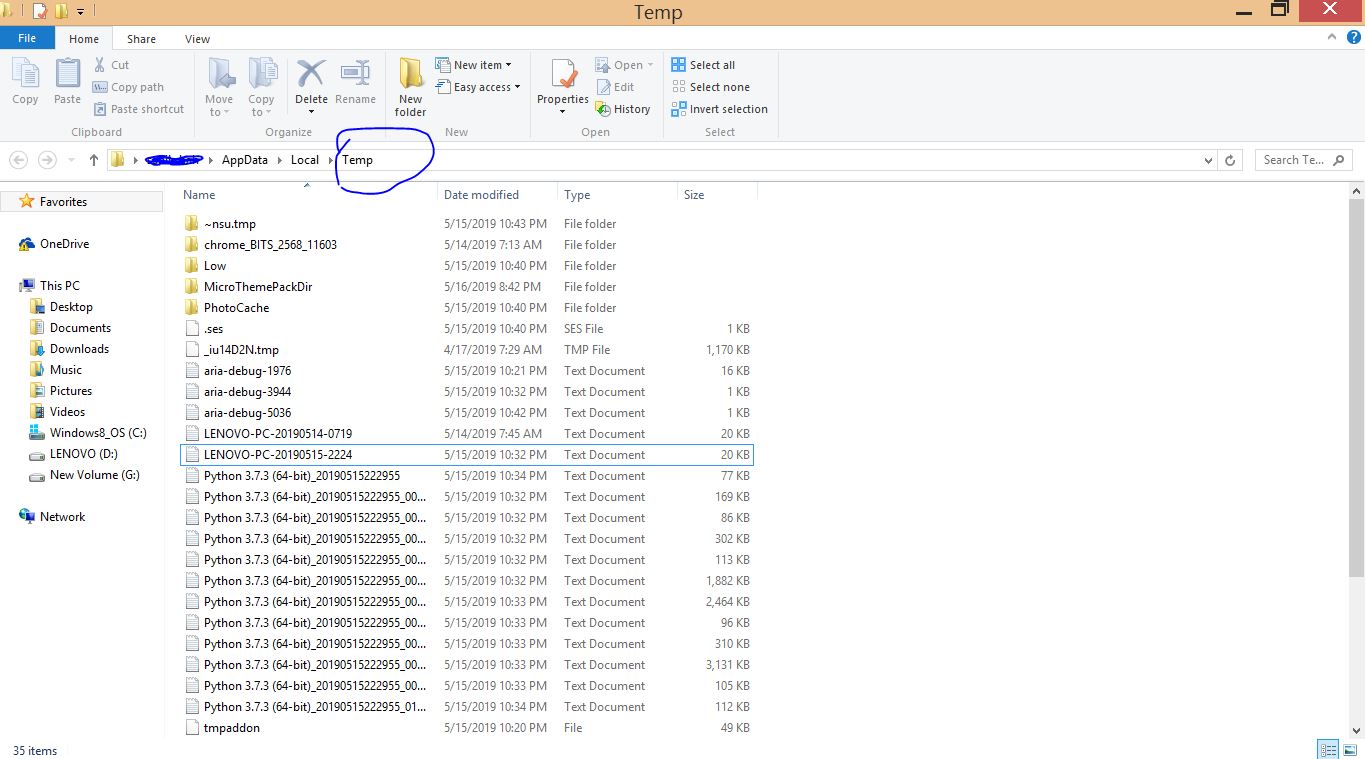
 +R
+R 






For all the folders stuff I think CCleaner by Piriform is a really great software.
ReplyDeleteThanks for sharing you thought bro.
Delete...............But there are some files that no software has permission to delete.
So , we have to do it manually................................